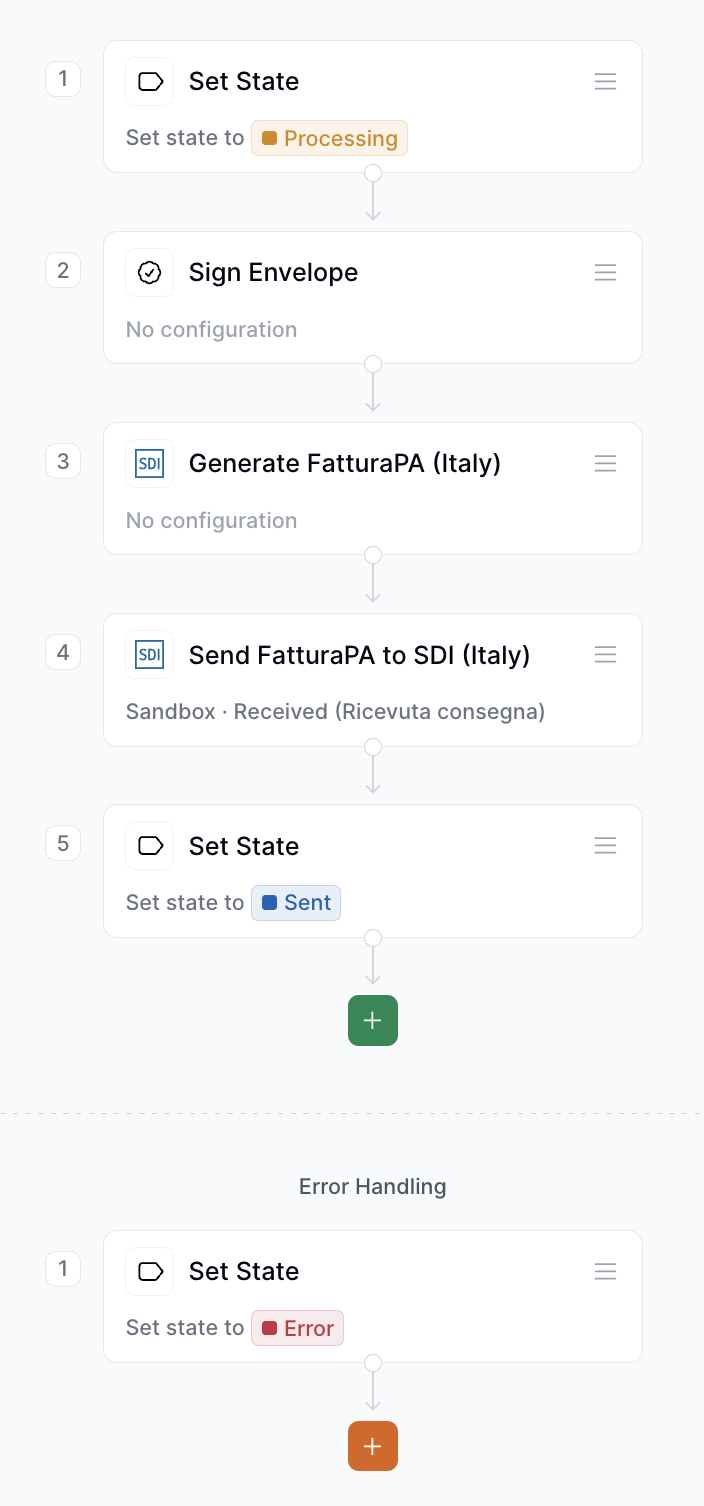Introduction
Electronic invoicing is mandatory for all businesses in Italy. The Sistema di Interscambio (SDI) serves as the Italian government’s central hub for transmitting, validating, and delivering all electronic invoices throughout the country. The SDI system operates using a standardized XML format called FatturaPA, which ensures all invoices contain the required information and comply with the strict validation rules established by the Italian tax authority (Agenzia delle Entrate). To ensure proper routing of invoices to the correct recipient, the SDI system uses a unique identifier called a Recipient Code, which is assigned to each registered SDI provider. Invopop simplifies SDI integration by allowing you to work with GOBL format instead of XML, providing synchronous validation before submission, and offering a simple API integration with automatic handling of SDI notifications and status updates. For receiving invoices through SDI, see our companion guide: Italy - SDI: Receiving Invoices.Setup
1
Connect the SDI Italy app
- Navigate to Configuration → Apps
- Locate SDI Italy in the app discovery list
- Tap Connect to activate
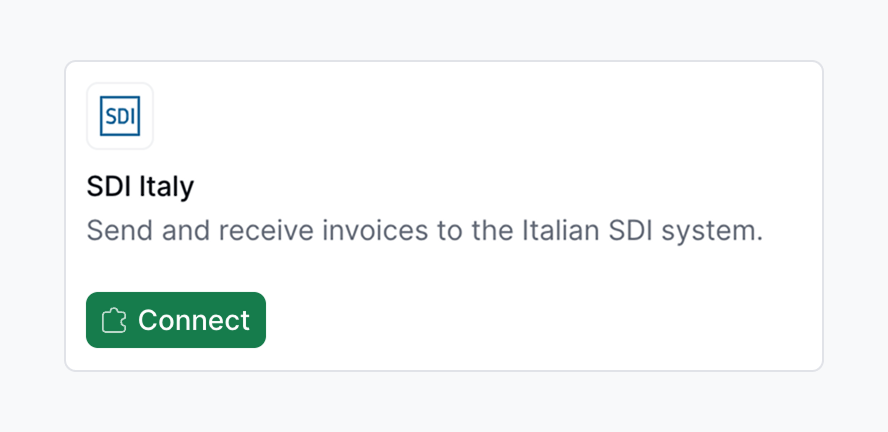
2
Configure sending workflow
SDI does not have a sandbox environment. When
sandbox mode is selected, Invopop’s third-party submission service, A-Cube, simulates a response from SDI.Sending Invoices
Invopop uses the GOBL FatturaPA library to process conversions. When creating invoices for SDI, you need to:- Set the
regimefield toITin your GOBL invoice - Add the
it-sdi-v1addon to enable Italian-specific validations and extensions
How the Send step works
This step generates the FatturaPA XML and sends it to SDI through our integration partner. Upon successful completion, the XML file is attached to the invoice entry. The SDI service usually responds within seconds but may take up to 24 hours. While waiting, this step remains in aQueued state.
When the Send step completes, it returns one of three results:
OKif successfulKOfor unrecoverable errorsSKIPif the invoice was already sent
Example Invoices
B2C Standard Invoice
B2C Standard Invoice
SDI B2C Invoice
B2B Invoice
B2B Invoice
SDI B2B Invoice
B2B Invoice with Additional Fields
B2B Invoice with Additional Fields
SDI B2B Invoice with additional fields
Credit Note
Credit Note
SDI Credit Note
Technical Details
SDI Response Codes and Statuses
SDI Response Codes and Statuses
When the SDI step processes a document, it returns detailed status codes that provide information about the response from SDI:
Some SDI notifications (File metadati - MT, Esito committente - EC, Scarto esito committente - SE) don’t directly change the code of the invoice.These codes map to different step results as follows:
| Code | Description |
|---|---|
rejected | Notifica di scarto (NS) SDI has rejected the invoice because it contains errors. |
delivered | Ricevuta consegna (RC) SDI has successfully delivered a B2B invoice to the recipient. |
delivered-pa | Ricevuta consegna (RC) SDI has successfully delivered an invoice to a Public Administration (PA). |
not-delivered | Mancata consegna (MC) SDI could not deliver the invoice to the recipient. |
not-delivered | Attestazione trasmissione con impossibilità di recapito (AT) SDI couldn’t deliver an invoice to PA after 10 days. |
accepted-pa | Notifica esito (NE) A PA has decided to accept an invoice (outcome EC01). |
rejected-pa | Notifica esito (NE) A PA has decided to reject an invoice (outcome EC02). |
deadline-terms | Notifica decorrenza termini (DT) A PA didn’t reply with acceptance or rejection within 15 days. |
invoice-error | An error occurred during the acquisition of a notification. |
sent | The invoice has been submitted to SDI and is awaiting a response. |
not-received | The invoice was not received by the recipient. |
- OK Result:
delivered,not-delivered,not-received,accepted-pa - KO Result:
rejected,rejected-pa,invoice-error,deadline-terms - QUEUED Result:
sent,delivered-pa
QUEUED, the workflow will check again later for updates from SDI.🇮🇹 Invopop resources for Italy
🇮🇹 Invopop resources for Italy
Italy FAQ
Find answers to frequently asked questions about invoicing in Italy →
Participate in our community
Ask and answer questions about invoicing in Italy →