Introduction
VERI*FACTU is a fiscal initiative by the Spanish Tax Agency (AEAT) that requires businesses to report invoices through certified software. The system generates unique identifiers for each invoice and creates digitally signed XML files that are submitted to the tax authorities.VERI*FACTU will be mandatory for companies from January 1st, 2027. The rest of tax payers from 1 July 2027. Companies reporting with SII or TicketBAI are exempt from reporting with VERI*FACTU.
Prerequisites
To issue your first VERI*FACTU invoice, you must have had registered at least one supplier. Make sure you read and implemented the VERI*FACTU supplier registration guide before continuing with this guide.Setup
Add a new workflow to your workspace for issuing invoices. You can start with the template below.- Template
- Code
- Build from scratch
Workflow ID at hand, you’ll use it later.
VERI*FACTU allows for document modifications after submission. If a document is rejected or contains errors, update the GOBL details and resubmit to the same workflow.
Issue an Invoice
Upload an Invoice
Use the Create an entry endpoint to upload the invoice details. Include an invoice object in the data field with these required fields:
After uploading you’ll see the document in the Invoices section with status 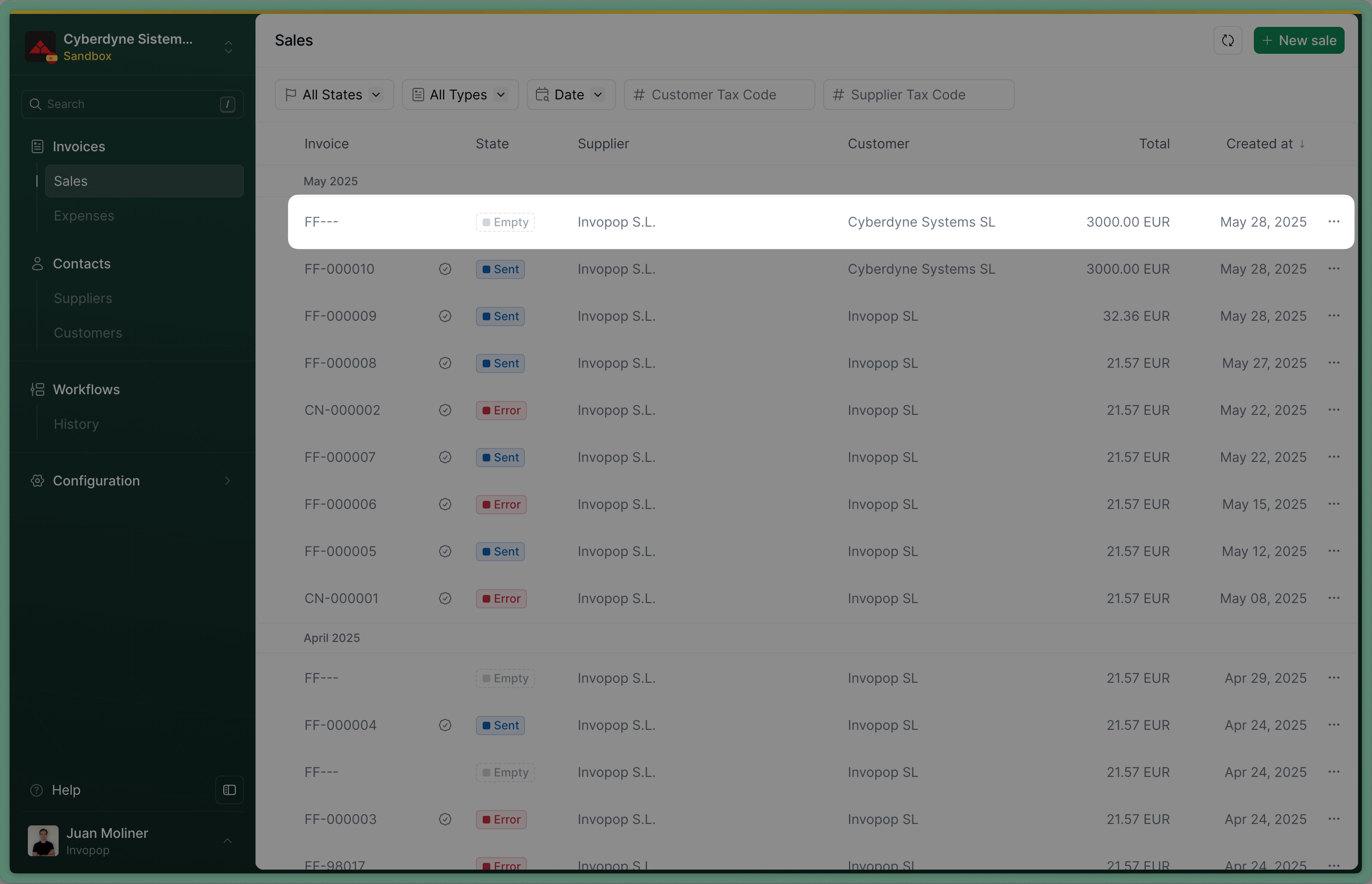
regime:ES- Add the
es-verifactu-v1addon supplier: Use the details of the supplier you’ve registered before.
B2C Simplified Invoice
B2C Simplified Invoice
Simplified invoices are used for B2C transactions when the customer is not a business. The transaction amount should be under €400 (VAT included) with some exceptions in which this threshold is increased to €3,000.To create a simplified VERI*FACTU invoice, include the
simplified tag in your GOBL document with the es-verifactu-v1 addon.B2B Standard Invoice
B2B Standard Invoice
Regular invoices are used for B2B transactions. Regular invoices must be issued when:
- The customer is a registered business (has a tax identification number).
- The transaction amount is €400 VAT included or above, or the customer requires a full invoice.
- The customer needs a complete invoice with all tax details for accounting or tax purposes.
es-verifactu-v1 addon and ensure the customer field contains valid tax identification details. The addon will automatically set the document type to F1 when the silo entry is built (which happens automatically when saving a silo entry through the API or console).The
supplier must be previously registered with the tax authority and the customer NIF or VAT ID must be valid.B2B Services EU Client (Reverse Charge)
B2B Services EU Client (Reverse Charge)
Reverse charge invoices are used for B2B services provided to customers in other EU member states. Reverse charge must be applied when:
- The customer is a registered business in another EU member state (has a valid EU VAT ID).
- The service is provided to a business customer (B2B), not a consumer.
- The service is subject to VAT but the customer accounts for the VAT in their own country.
reverse-charge in your invoice lines. The es-verifactu-v1 addon will automatically set the operation class to S2 (Subject and Not Exempt - With reverse charge) when the silo entry is built.With reverse charge, no VAT is charged by the supplier. The customer accounts for VAT in their own country. The
supplier must be previously registered with the tax authority and the customer VAT ID must be valid and registered in the EU VIES system.B2B Goods EU Client (Intra-Community)
B2B Goods EU Client (Intra-Community)
Intra-community supply invoices are used for B2B goods delivered to customers in other EU member states. Intra-community supplies must be applied when:
- The customer is a registered business in another EU member state (has a valid EU VAT ID).
- Goods are physically delivered to another EU member state.
- The supply is exempt from VAT in the origin country (Spain) and subject to VAT in the destination country.
intra-community in your invoice lines. The es-verifactu-v1 addon will automatically set the exemption code to E5 (Artículo 25 Ley de IVA) when the silo entry is built.With intra-community supplies, no VAT is charged in Spain. The customer accounts for VAT in their destination country. The
supplier must be previously registered with the tax authority and the customer VAT ID must be valid and registered in the EU VIES system.B2B Services International Client (Outside Scope)
B2B Services International Client (Outside Scope)
Outside scope invoices are used for B2B services provided to customers outside the EU.To create an outside scope VERI*FACTU invoice, use the tax key
outside-scope in your invoice lines. The es-verifactu-v1 addon will automatically set the operation class to N2 (Not Subject - Due to location rules) when the silo entry is built.Services provided to non-EU customers are generally outside the scope of Spanish VAT. The
supplier must be previously registered with the tax authority. Customer tax identification is optional but recommended for record-keeping purposes.B2B Goods International Client (Export)
B2B Goods International Client (Export)
Export invoices are used for B2B goods delivered to customers outside the EU.To create an export VERI*FACTU invoice, use the tax key
export in your invoice lines. The es-verifactu-v1 addon will automatically set the exemption code to E2 (Artículo 21 Ley de IVA) and regime code to 02 (Export) when the silo entry is built.Exported goods are exempt from Spanish VAT. The
supplier must be previously registered with the tax authority. Customer tax identification is optional but recommended for record-keeping purposes.B2B Exempt E1 Invoice
B2B Exempt E1 Invoice
Exempt
E1 invoices are used for B2B transactions that are exempt from VAT pursuant (Artículo 20 Ley de IVA), which covers exemptions in internal operations.To create an exempt E1 VERI*FACTU invoice, use the tax key exempt in your invoice lines. The es-verifactu-v1 addon will automatically set the exemption code to E1 when the silo entry is built.Exempt operations are not subject to VAT but must still be reported. The
supplier must be previously registered with the tax authority and the customer NIF must be valid.B2C One-Stop-Shop Invoice
B2C One-Stop-Shop Invoice
One-Stop-Shop (OSS) invoices are used for B2C distance sales of goods and services to consumers in other EU member states when the supplier is registered under the OSS scheme.To create an OSS VERI*FACTU invoice, include the
simplified tag in your GOBL document with the es-verifactu-v1 addon. The invoice will be treated as a simplified invoice (document type F2) and VAT is accounted for through the OSS scheme in the destination country.OSS allows suppliers to register for VAT in one EU member state and account for VAT on all EU distance sales through that single registration. The
supplier must be previously registered with the tax authority and enrolled in the OSS scheme.Credit note (rectificativa por sustitución)
Credit note (rectificativa por sustitución)
Corrective invoice (rectificativa por diferencias)
Corrective invoice (rectificativa por diferencias)
Built version
Empty.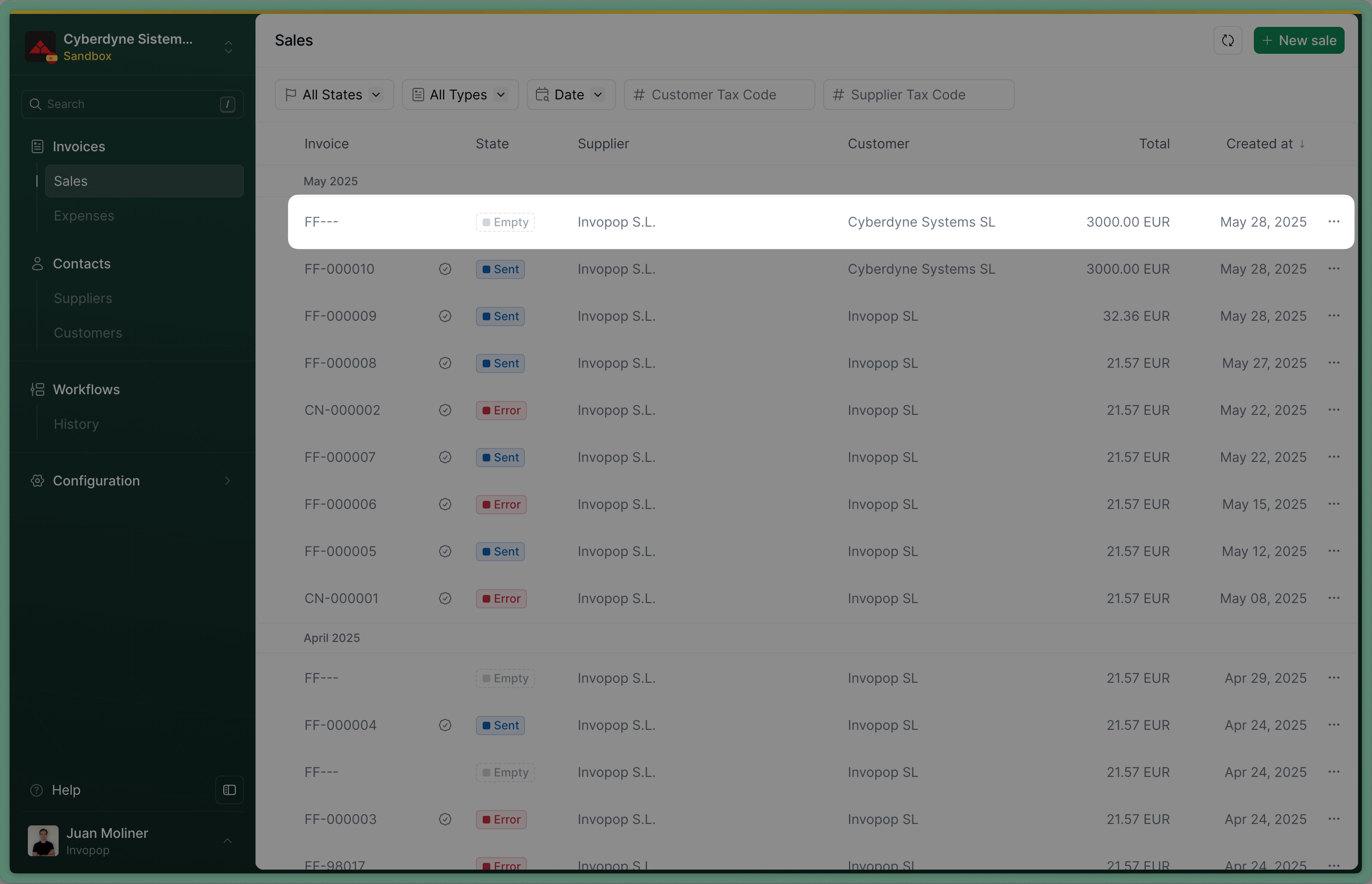
Send the Invoice to the VERI*FACTU invoice workflow
Send the invoice to the VERI*FACTU workflow using the Create a job endpoint. Use:
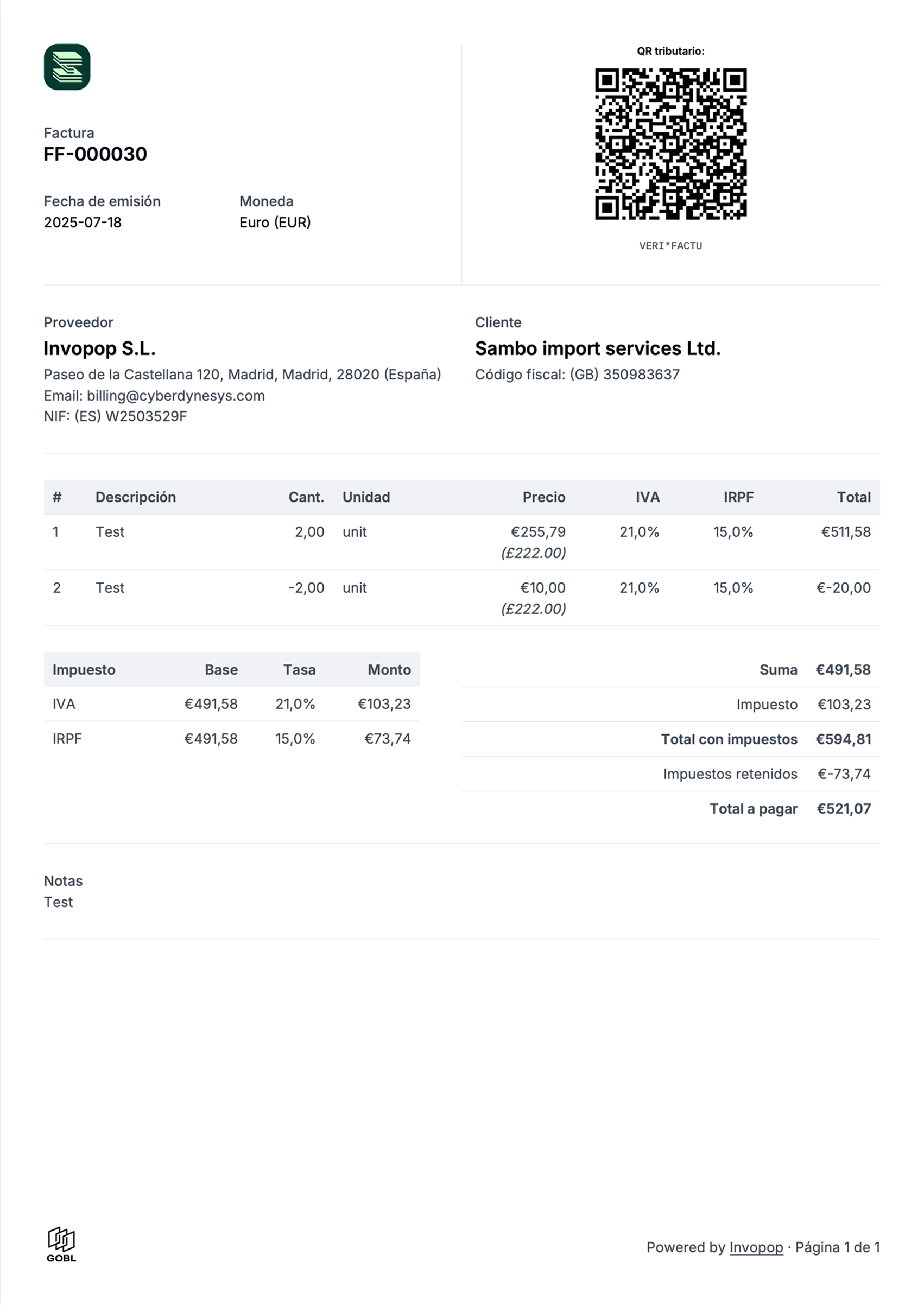
workflow_id: use the Workflow ID of the VERI*FACTU invoice workflow we created during setupsilo_entry_id: use the Silo Entry ID of the invoice you’ve just uploaded.
Sent when the workflow completes successfully.
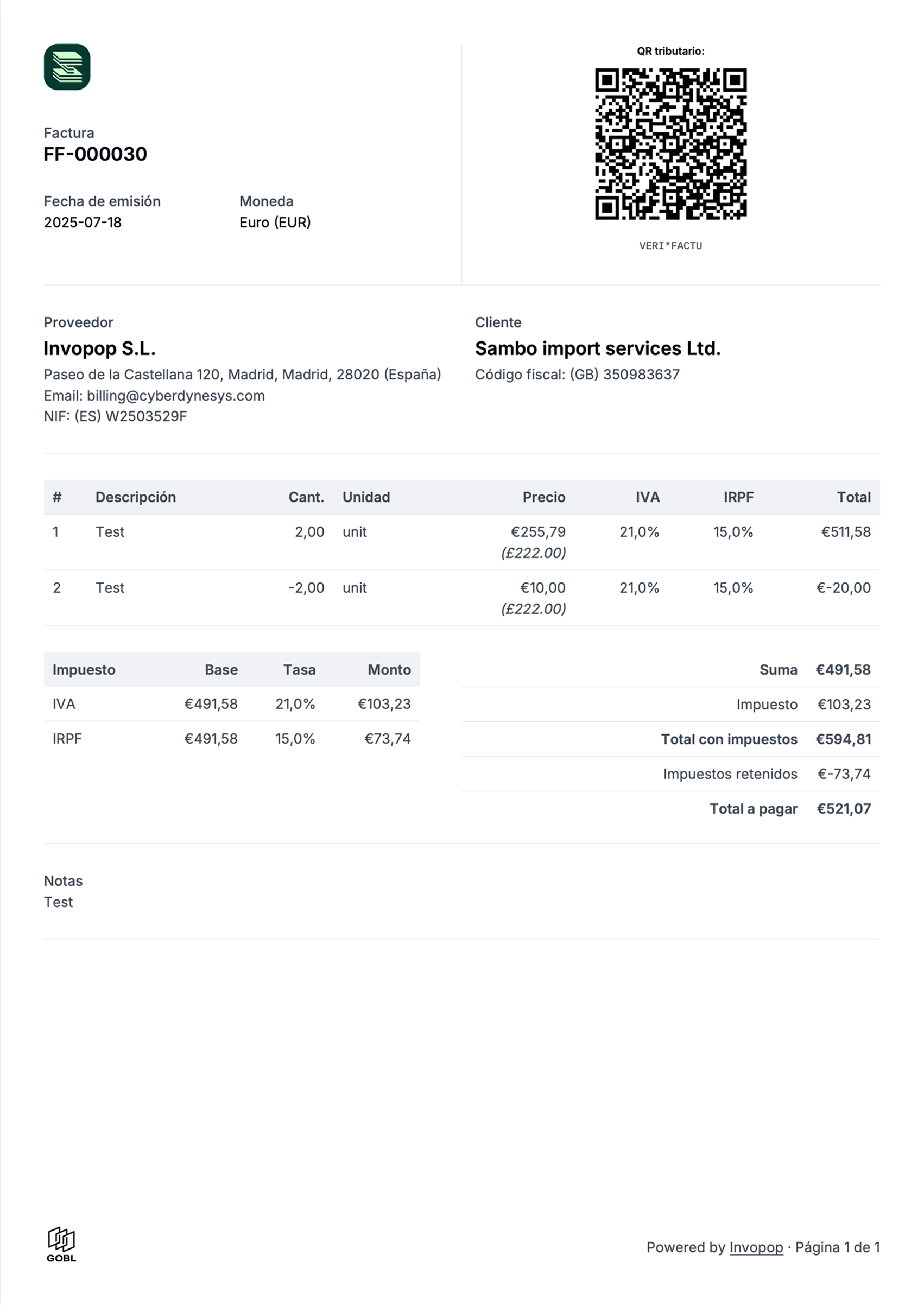
Issue a Credit Note (Rectificativa por Diferencias)
In Spain, one way to correct an invoice is by issuing a credit note, known as a Rectificativa por Diferencias. An alternative method is to issue a Rectificativa por Sustitución, which involves creating a new invoice with the type corrective. The difference between the two is subtle but important:- A credit note adjusts the value of the original invoice.
- A corrective invoice replaces the original invoice entirely.
- Issue a credit note for €20, or
- Issue a corrective invoice for €80.
Upload a Credit Note
A credit note in Invopop is an invoice of the type credit note. The process is very similar to uploading an invoice, use the Create an entry endpoint to upload a credit note. Include an invoice object in the data, with these required fields:After successful upload, you’ll see the credit note in the Invoices section with status 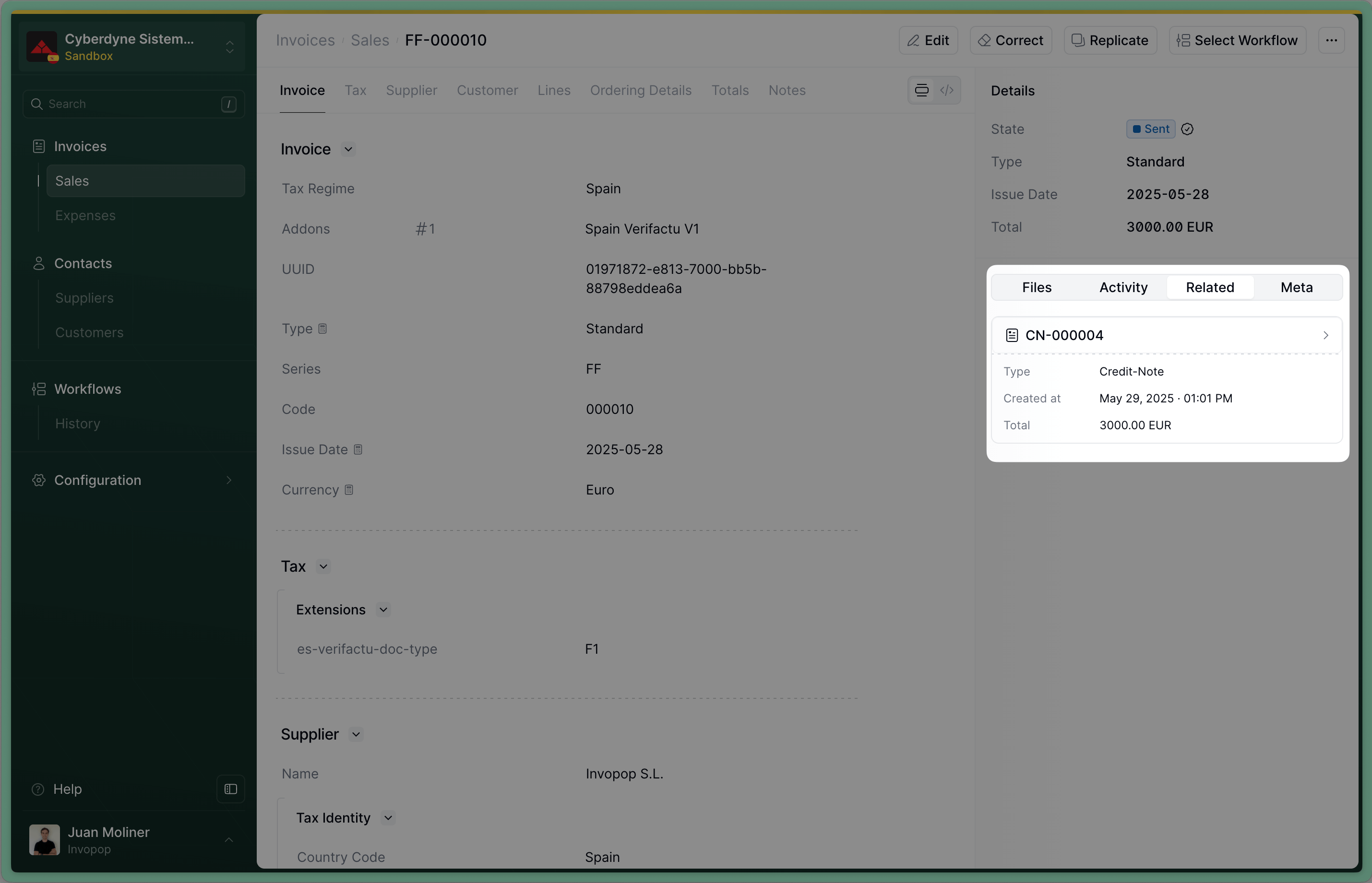
regime:ES- Add the
es-verifactu-v1addon supplier: use the same supplier details as in the original invoicetype:credit-notepreceding: references the original invoice, within it, you must include:uuid: the UUID of the original invoice (optional but recommended)type: type of the original invoiceissue_date: the date of the original invoiceseries: the series of the original invoicecode: the code of the original invoice
Built version
Empty. If you’ve included the uuid of the invoice in preceding, you’ll see a link to the credit note we’ve just created in the Related tab of the invoice.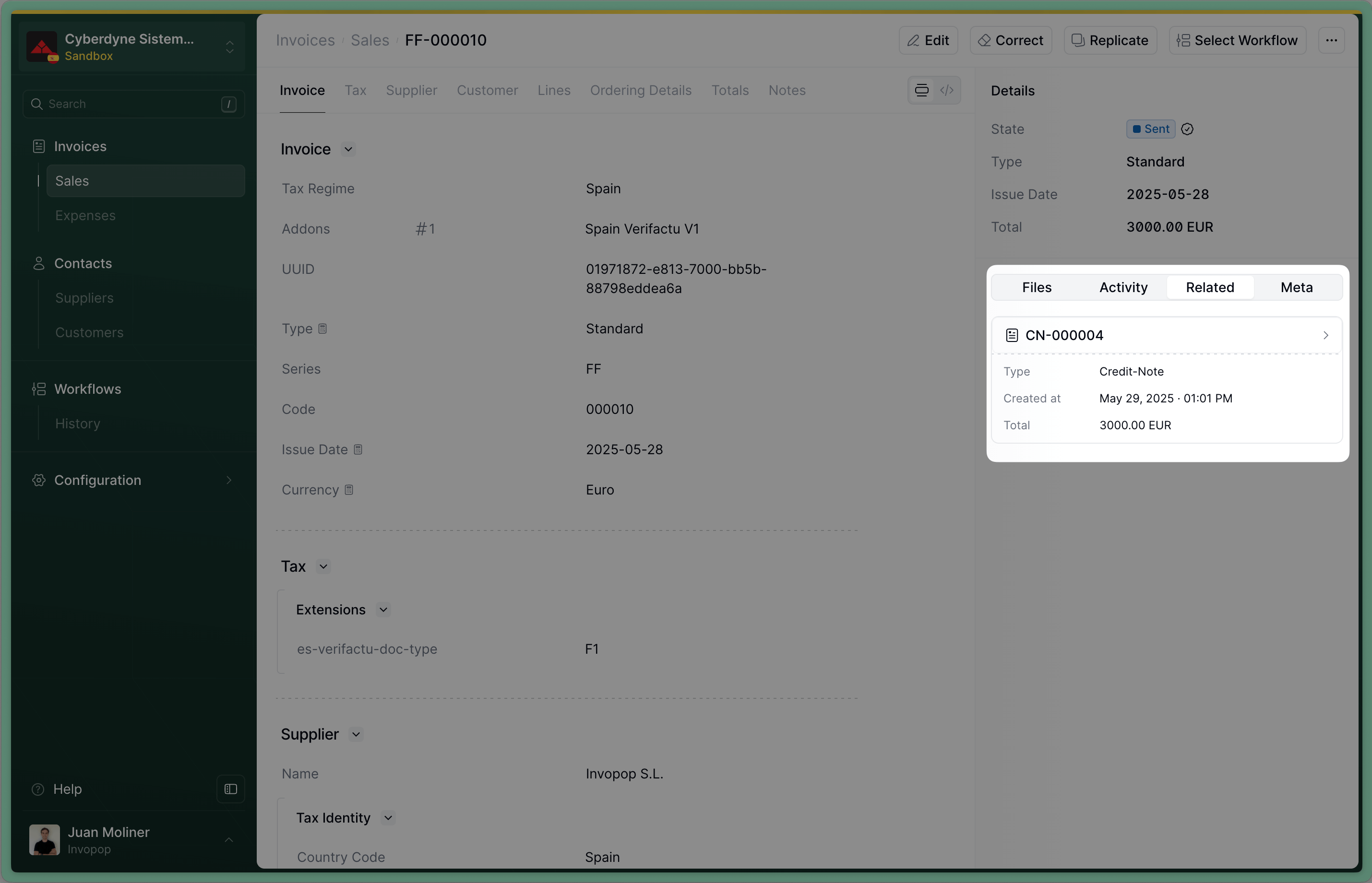
Send the Credit Note to the VERI*FACTU invoice workflow
Send the credit note to the VERI*FACTU workflow using the Create a job endpoint. Use:
workflow_id: use the Workflow ID of the _VERI*FACTU invoice _workflow we created during setupsilo_entry_id: use the The Silo Entry ID of the credit note you’ve just uploaded.
Sent when the workflow completes successfully.Issue a Corrective Invoice (Rectificativa por Sustitución)
Upload a Corrective Invoice
A corrective invoice in Invopop is an invoice of the type After successful upload, you’ll see the corrective invoice in the Invoices section with status 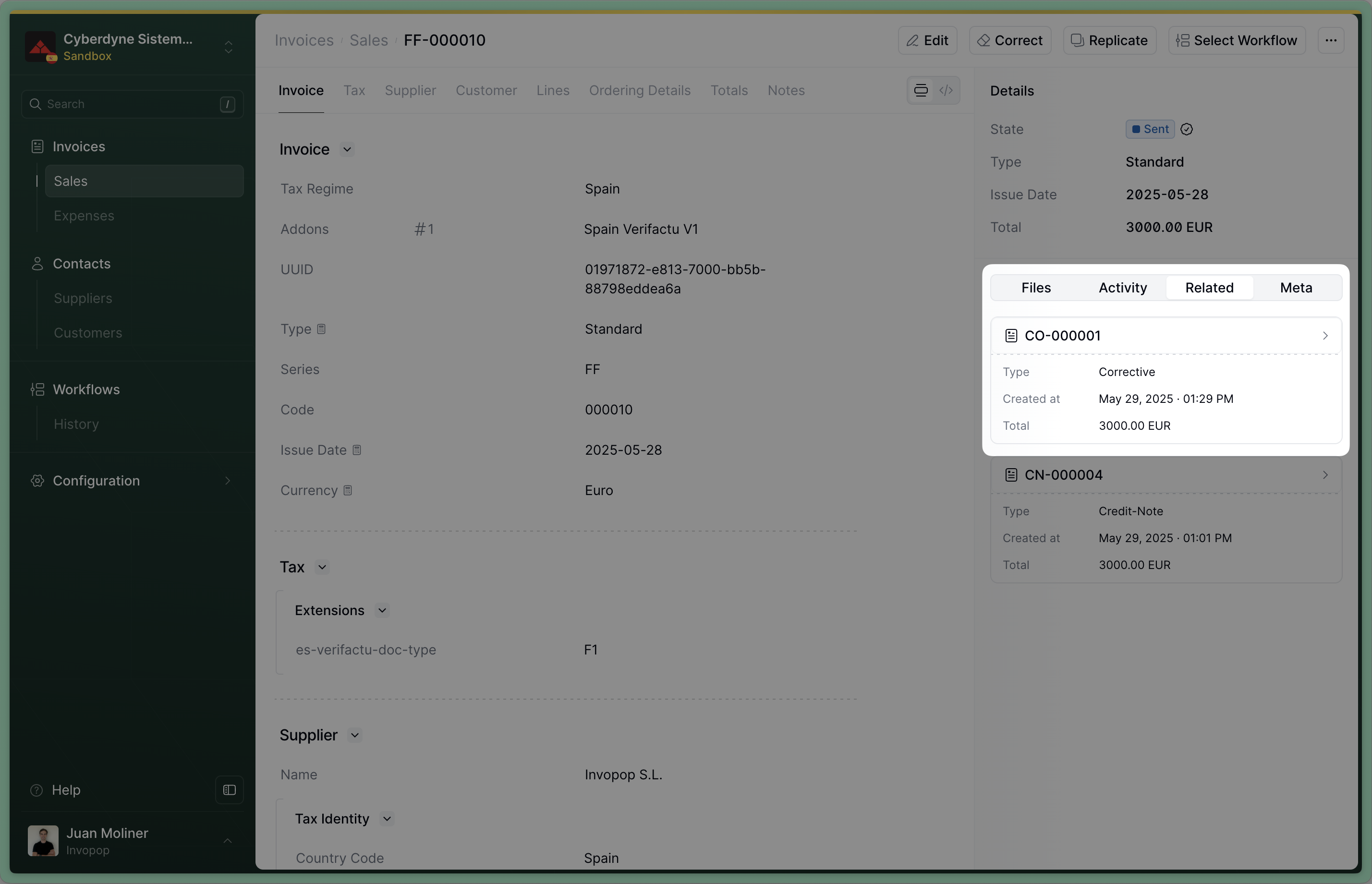
corrective. The process is very similar to uploading an invoice, use the Create an entry endpoint to upload a corrective invoice. Include an invoice object in the data, with these required fields:regime:ES- Add the
es-verifactu-v1addon supplier_id: use the same supplier details as in the original invoicetype:correctivepreceding: references the original invoice, within it, you must include:uuid: the UUID of the original invoice (optional but recommended)type: type of the original invoiceissue_date: the date of the original invoiceseries: the series of the original invoicecode: the code of the original invoicetax: the tax section of the original invoice, you can copy it from the original invoice
Built version
Empty. If you’ve included the uuid of the invoice in preceding, you’ll see a link to the corrective invoice we’ve just created in the Related tab of the invoice.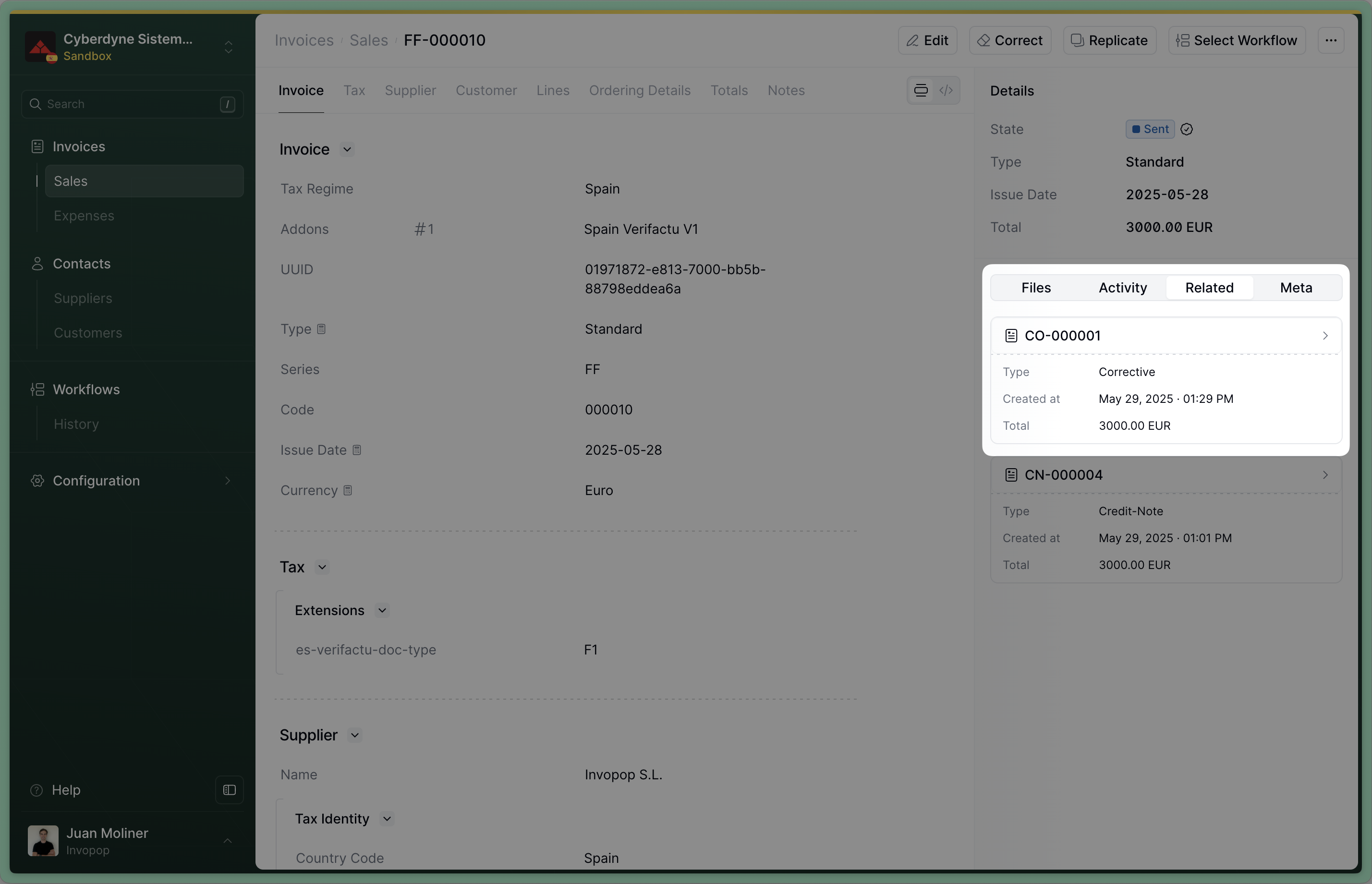
Send the Corrective Invoice to the VERI*FACTU invoice workflow
Send the corrective invoice to the VERI*FACTU workflow using the Create a job endpoint. Use:
workflow_id: use the Workflow ID of the VERI*FACTU invoice workflow we created during setupsilo_entry_id: use the The Silo Entry ID of the corrective invoice you’ve just uploaded.
Sent when the workflow completes successfully.Cancel an Invoice
VERI*FACTU also allows you to cancel an invoice. In general, you should only cancel an invoice if it hasn’t been handed to the customer nor accepted by the tax authority. Different from a credit note or a corrective, canceling an invoice doesn’t produce a second document, which means you don’t have a paper to hand to your customer to show the cancellation. That’s why, if the invoice has been handed to the customer, we recommend issuing a credit note instead.Add a cancel invoice workflow (only once)
To cancel an invoice, you need a workflow with the Cancel invoice step. You can start with the template below.
- Template
- Code
- Build from scratch
Send to cancellation workflow
To cancel an invoice, simply send it to the VERI*FACTU cancel invoice workflow created earlier using the Create a job endpoint.The invoice’s status will change to
Void when the workflow completes successfully.🇪🇸 Invopop resources for Spain
🇪🇸 Invopop resources for Spain
Spain FAQ
Find answers to frequently asked questions about invoicing in Spain →
Participate in our community
Ask and answer questions about invoicing in Spain →
