Introduction
Chargebee is a subscription management and billing platform designed for businesses that rely on recurring revenue. It automates tasks like subscription billing, invoicing, payment processing, and revenue recognition. Invopop’s Chargebee app lets you issue locally compliant electronic invoices and credit notes from Chargebee.How it works
The Invopop Chargebee app will subscribe to new incoming invoices and credit notes. When a new document is received, it’ll be converted into GOBL, and stored in your Invopop workspace. Once an invoice or credit note is stored, the app will create a job on the configured workflow. Any updates and, importantly, error messages will be posted to Chargebee automatically, in the comment section of the invoice or credit note. We also recommend configuring workflows to send notifications via Slack or email to ensure any issues can be addressed quickly.
Invopop's output in Chargebee
Setup
This guide assumes that you already have a Chargebee site configured and using Product Catalog 2.0. Sites created after May 05, 2021, will have this version enabled by default. If your site was created before this date, you may need to migrate to Product Catalog 2.0. More details here.1
Create a Supplier
First we need to store the details of the supplier (the owner of the Chargebee account) in Invopop:
- In the console, navigate to “Contacts” → “Suppliers” and tap “New supplier”.
- Add the company’s contact details, including the name and tax code.
- If you’re issuing invoices from a region that requires special fields, please contact Invopop support for assistance.
- Save the document.
2
Prepare a Workflow
- Template
- Code
- Build from scratch
- Template
- Code
- Build from scratch
3
Connect the Chargebee app
You are now ready to connect and configure the Chargebee app itself. Go to Configuration → Apps in the Invopop console. Find the Chargebee app, then click on Connect. The app will be added to the list of active apps. Click on the app’s Configure button. You’ll see a form with the following fields:
- Chargebee Site: The identifier of your Chargebee site. It is the part of the URL when you log in to Chargebee before the
.chargebee.comdomain. For example, if your URL ishttps://my-site.chargebee.com, your site ismy-site. - Chargebee API Key: The API key used to access Chargebee. Go to “Settings” → “Configure Chargebee” → “API Keys” in the Chargebee UI to create one. Keep in mind that the used API must be a Full-Access Key.
- Supplier: The supplier that will issue the invoices. You can select the one you created earlier.
- Workflow: The workflow that will process the invoices. You can select the one you created earlier.
- Ignore Chargebee’s invoice codes: If
true, the app will ignore the invoice numbers set by Chargebee and let the workflow assign them instead. In special cases, such as Portugal and Colombia, invoice codes are regulated, and this setting should be set totrue.
- Exemption Code (Generic): The local code to be used by default on tax-exempt invoices.
- Exemption Code (Exports): The local code to be used by default on tax-exempt invoices for exports.
- Exemption Code (Reverse Charge): The local code to be used by default on tax-exempt invoices for reverse charge.
4
Enter extension data
To generate valid invoices, most tax regimes require the issuer to provide custom data specific to that regime. GOBL provides mechanisms such as extensions, identities, or inboxes to carry that custom data. Please refer to the specific regime documentation to determine what is required and available in each regime.To enter this data in Chargebee, you can either configure custom fields or attach metadata to any of these entities: Customer, Plan Item, Plan Item Price, Action Item, Action Item Price, Charge Item, Charge Item Price, and Subscription.The keys of these metadata or custom fields need to have a specific prefix and include the extension, identity, or inbox key to be properly mapped to GOBL. Refer to the Custom Data section below for the full list of prefixes.For example, to set the customer’s 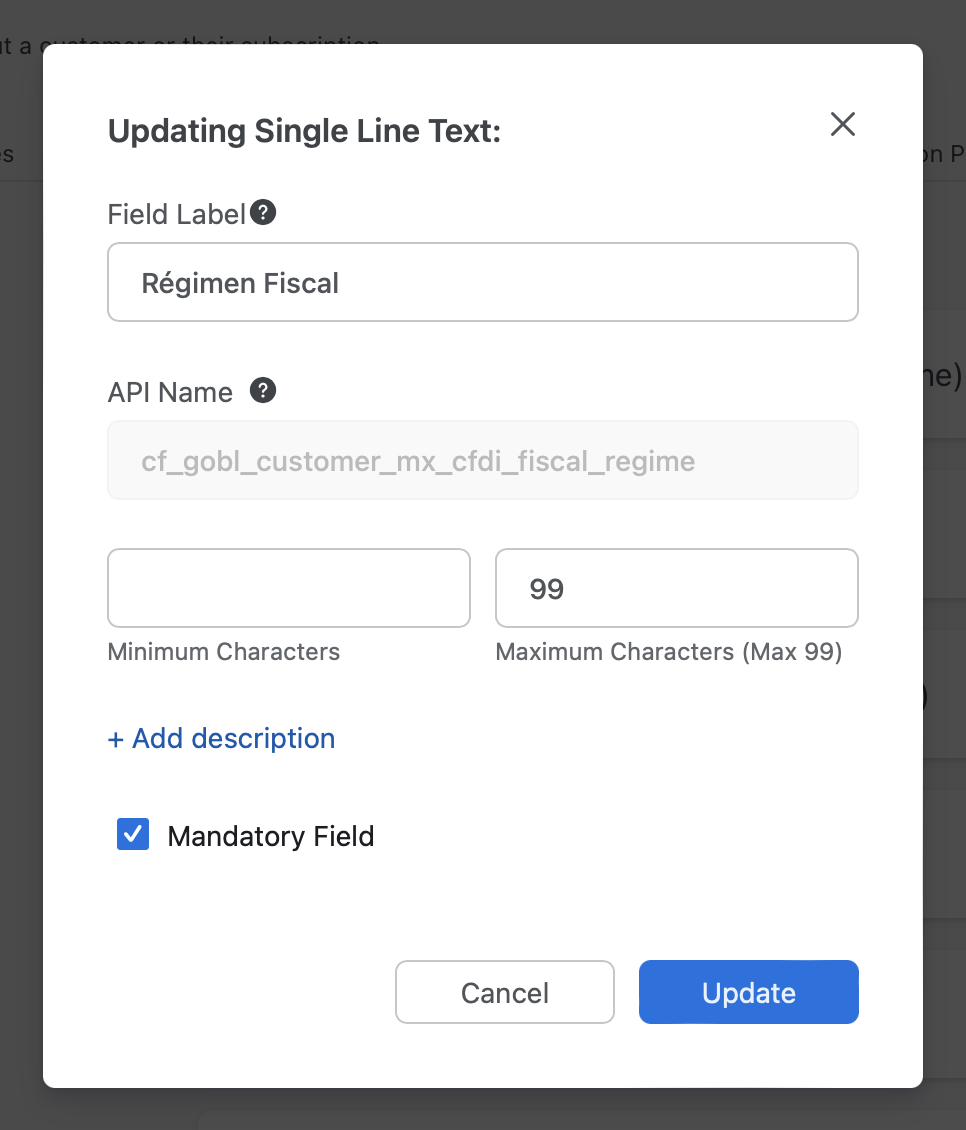
mx-cfdi-fiscal-regime extension, you must add a custom field to the Customer entity with the API name: cf_gobl_mx_cfdi_fiscal_regime (note that, being a custom field, dashes in the original extension key are replaced by underscores). You can create it in Settings → Configure Chargebee → Custom Fields: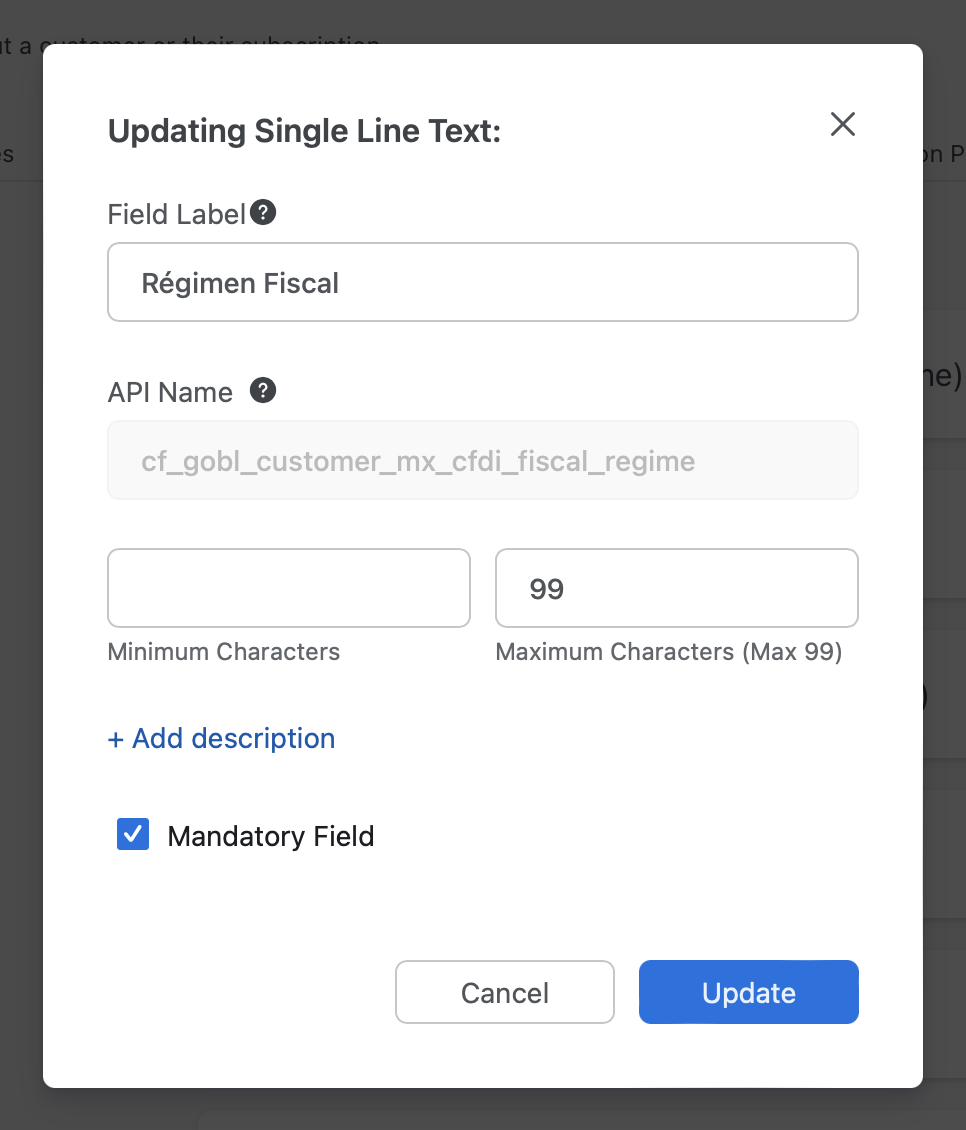
gobl-customer-mx-cfdi-fiscal-regime key (note that dashes, instead of underscores, are used in the metadata key):5
Set up a webhook
After saving the configuration in Step, the page provided a URL to set up a webhook in Chargebee and trigger the import process. To do this, go to Settings → Configure Chargebee → Webhooks and create a new webhook with the provided URL.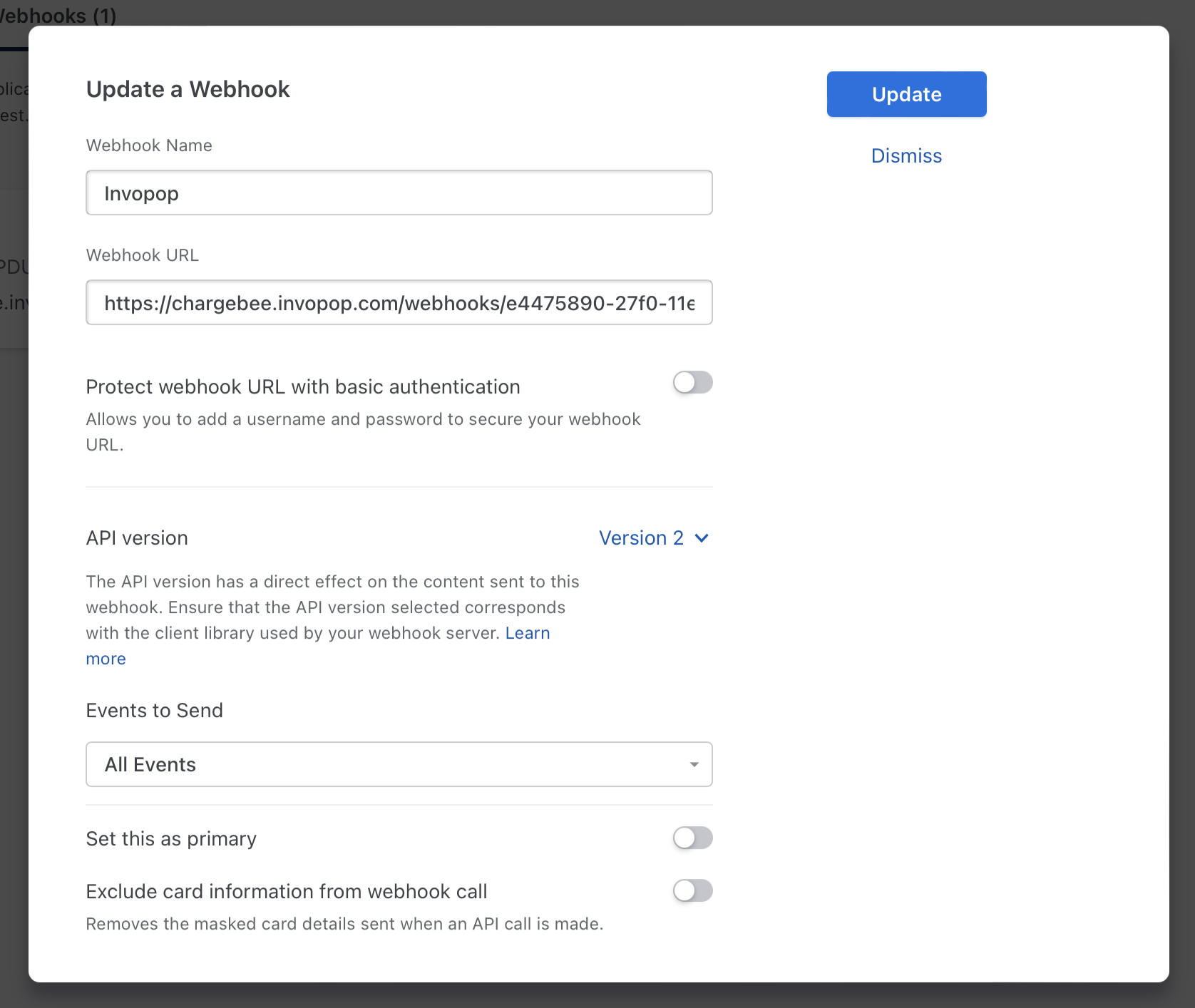
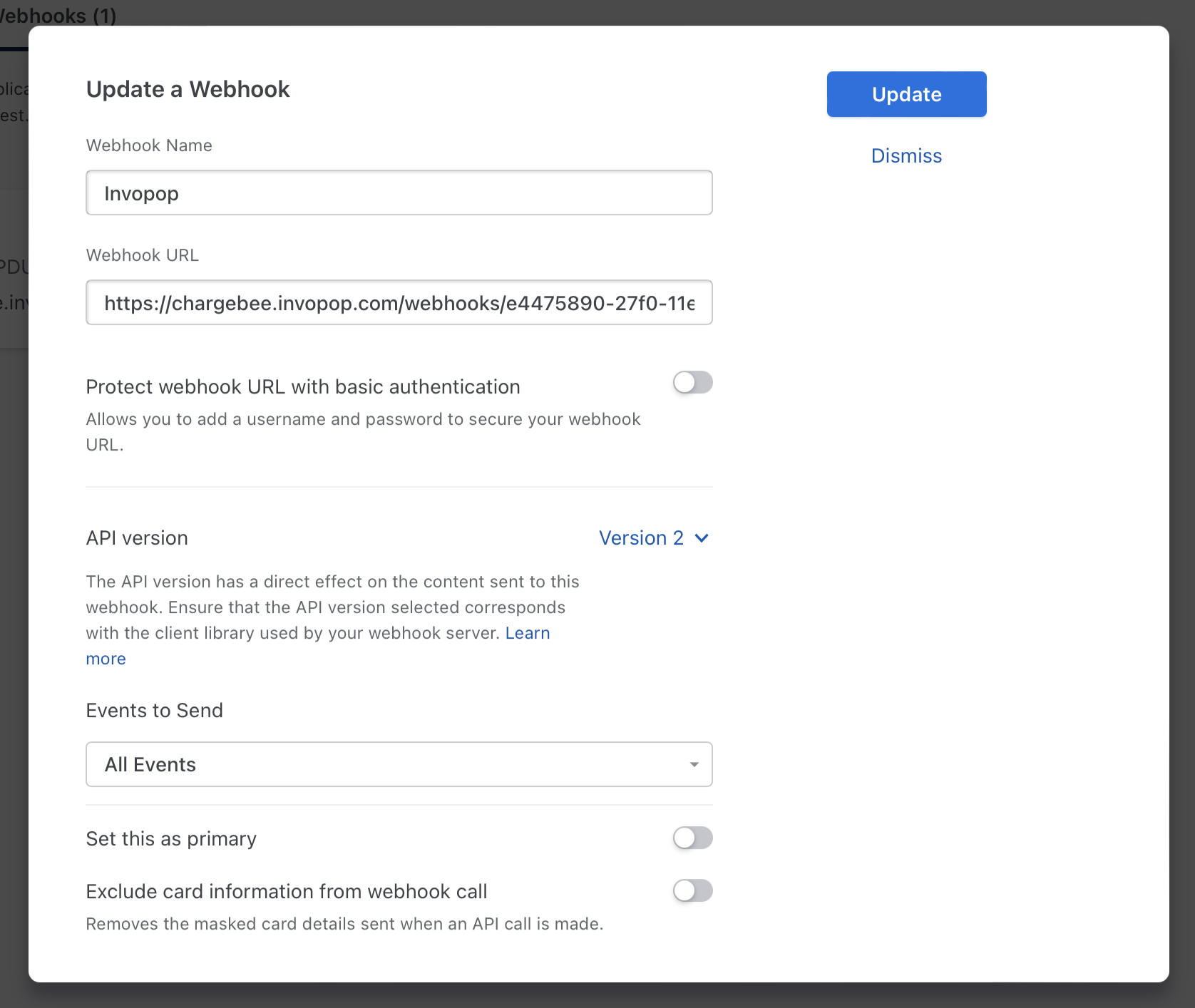
Custom Fields & Metadata
The following prefixes are used to map custom fields from Chargebee to GOBL (all of type Single line text):| Prefix | Description | Example |
|---|---|---|
cf_gobl_tax_ | Invoice tax extension | cf_gobl_tax_gr_mydata_invoice_type |
cf_gobl_customer_ | Customer extension | cf_gobl_customer_mx_cfdi_fiscal_regime |
cf_gobl_customer_identity_ | Customer identity | cf_gobl_customer_identity_de_tax_number |
cf_gobl_customer_inbox_ | Customer inbox | cf_gobl_customer_inbox_it_sdi_pec |
cf_gobl_item_ | Item extension | cf_gobl_item_br_nfse_service |
cf_gobl_line_vat_ | VAT extension | cf_gobl_line_vat_pt_saft_exemption |
cf_gobl_purchase_identity_ | Ordering purchase identity | cf_gobl_purchase_identity_CIG |
In addition to using custom fields, you can also set GOBL data as metadata in Chargebee. When using metadata, underscores must be replaced with hyphens, and the
cf- prefix can be omitted.For example, the custom field cf_gobl_item_br_nfse_service would become gobl-item-br-nfse-service if passed as metadata.This applies to all the fields listed in this section.| Key | Description | Type |
|---|---|---|
cf_gobl_tags | Invoice tags (comma-separated list) | Single line text |
cf_gobl_addons | Invoice addons (comma-separated list) | Single line text |
cf_gobl_ordering | Invoice ordering (full JSON) | Single line text |
| Key | Description | Type |
|---|---|---|
cf_invopop_include | Customer to include when importing (if “True”) | Checkbox |
cf_invopop_exclude | Customer to exclude when importing (if “True”) | Checkbox |
cf_invopop_workflow | Workflow to use for this Customer (overrides the default one) | Dropdown |
cf_invopop_include in your Chargebee site.
Participate in our community
Ask and answer questions about Chargebee integration →