Introduction
Validating a party’s Spanish tax ID before registering a supplier or issuing an invoice reduces rejections and data-entry errors. This guide shows how to add AEAT (Spanish Tax Agency) checks to your workflows so you can:- Verify that a NIF/CIF exists in the AEAT census.
- Ensure an individual’s name matches the tax ID on record.
- Optionally normalize names to the official AEAT format.
Setup
Enable the Spain app to use AEAT verification:- Go to Configuration > Apps in the Console.
- Find Spain in the app list.
- Click Connect to activate the app.
Verify Tax IDs (NIF/CIF)
You can add the Verify Spanish Tax ID (NIF/CIF) step to yourinvoice or party workflows.
In invoice workflows, it evaluates supplier and customer by default. You can configure this in the step:

Configure the Verify Spanish Tax ID (NIF/CIF) step for invoices
- Validation passes: returns
OK. - Validation fails: returns
KO. - Skips validation when:
- The party is empty,
- No tax ID is provided,
- The tax ID is not Spanish.
- Invoice workflow example
- Party workflow example
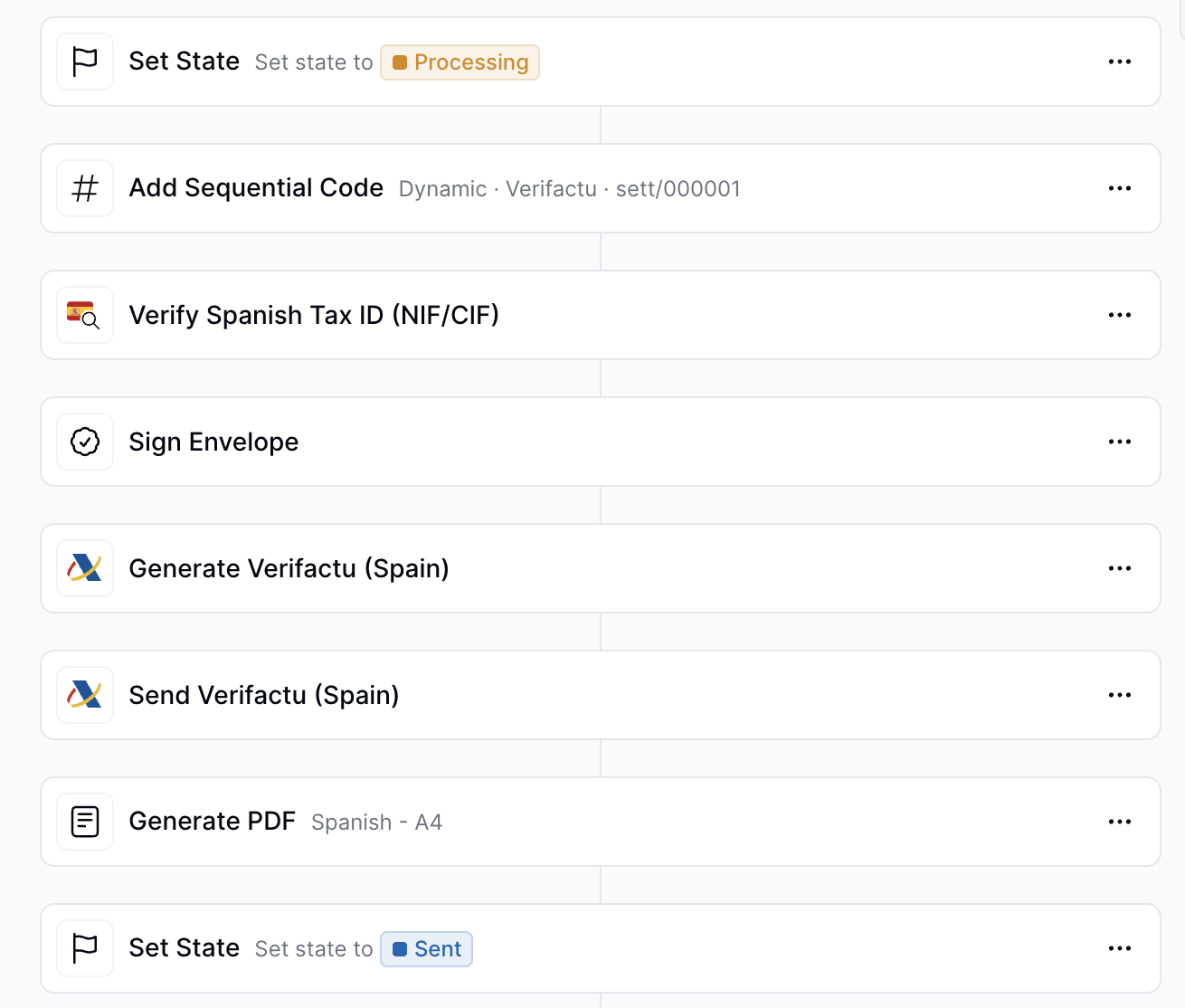
Verify & Correct Tax Details
This step both verifies the tax ID and normalizes names with AEAT data. If the party is a company, the entry will be updated with the official company name in the AEAT census. In the case of individuals, a name is still required for matching, but the step updates the name to the AEAT-returned format. Example: for “Pablo Martínez Gutiérrez,” AEAT may returnMARTINEZ GUTIERREZ PABLO.
Use this when you want the system to automatically update the invoice or party entry with the normalized name. The workflow usage is identical to the verification-only step; the difference is that this step also writes the corrected values.
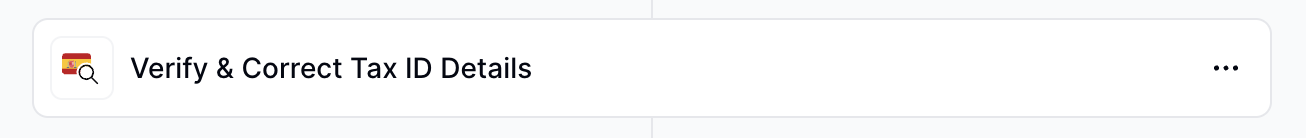
Verify & Correct step